[Andorid] Activities
Updated:
- 사용자와 상호작용할 수 있는 화면 제공
- 액티비티마다 창이 하나씩 주어져 사용자 인터페이스를 끌어올 수 있음
- 일반적으로 화면을 가득 채우지만, 작은 창으로 만들어 다른 창 위에 띄울 수 있음
- 앱은 여러 개의 액티비티가 느슨하게 묶여있는 형태로 구성
- 새로운 액티비티를 시작하면 이전 액티비티는 스택에 보존(Back stack)
- 한 액티비티가 새로운 액티비티의 시작으로 중단된 경우, 액티비티의 수명 주기 콜백 메서드를 통해 알려짐
Managing activity lifecycle
- Resumed : 액티비티가 화면 foreground에 있고 사용자 포커스를 갖고 있음
- Paused : 다른 액티비티가 foreground에 있지만, 이 액티비티도 여전히 표시되어 있음. 완전히 화면 안 덮은 상태
- Stopped : 다른 액티비티에 완전히 가려진 상태
public class ExampleActivity extends Activity {
@Override
public void onCreate(Bundle savedInstanceState) {
super.onCreate(savedInstanceState);
// The activity is being created.
}
@Override
protected void onStart() {
super.onStart();
// The activity is about to become visible.
}
@Override
protected void onResume() {
super.onResume();
// The activity has become visible (it is now "resumed").
}
@Override
protected void onPause() {
super.onPause();
// Another activity is taking focus (this activity is about to be "paused").
}
@Override
protected void onStop() {
super.onStop();
// The activity is no longer visible (it is now "stopped")
}
@Override
protected void onDestroy() {
super.onDestroy();
// The activity is about to be destroyed.
}
}
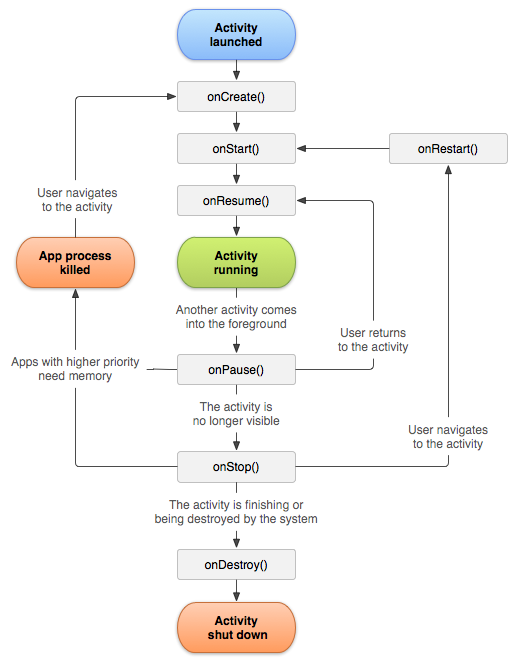

Leave a comment